How to Install Tivimate on Phone & Tablet
Tivimate has become a top choice among IPTV players, providing users with a smooth and user-friendly streaming experience on mobile devices. Its intuitive design and powerful features make it a go-to option for many streamers.

Whether you’re eager to watch your favorite TV shows or catch live sports, Tivimate offers a dependable streaming solution. To unlock its full potential, though, it’s important to follow a clear installation process. In this article, we’ll guide you step by step on how to install Tivimate on your phone & tablet, ensuring a smooth and stress-free setup.
Key Takeaways
- Understand the benefits of using Tivimate for IPTV streaming
- Learn the step-by-step process for installing Tivimate on mobile devices
- Discover how to optimize Tivimate for the best streaming experience
- Troubleshoot common issues encountered during Tivimate installation
- Explore the features that make Tivimate a popular choice among IPTV users
What is Tivimate and Why Use It on Mobile Devices?
Tivimate is a popular IPTV player designed to deliver a smooth and high-quality viewing experience on mobile devices. It enables users to stream a variety of content—including live TV, movies, and series—directly to their smartphones or tablets. With its user-friendly interface and advanced features, Tivimate makes mobile streaming convenient and accessible wherever you are.
Key Features of TiviMate
TiviMate comes packed with powerful features that enhance the IPTV viewing experience. Designed with usability and performance in mind, these key features make it a preferred choice for IPTV users:
| Feature | Description | Benefit |
|---|---|---|
| EPG Support | Integrated Electronic Program Guide for TV schedules | Effortlessly browse and follow live programming |
| Playlist Management | Organize multiple IPTV playlists and channel groups | Quick, easy access to your favorite content |
| User Interface | Clean, intuitive, and optimized for large screens | Enjoy smooth navigation and a better experience |
Together, these features provide a customizable, organized, and user-friendly IPTV solution—ideal for both TV and mobile platforms.
Benefits of Using Tivimate on Phones and Tablets
Tivimate offers a flexible and user-friendly streaming experience on the go. It’s compatible with most mobile devices, easy to use, and supports a wide range of content. Whether you’re traveling, commuting, or just prefer watching on your phone & tablet, Tivimate lets you enjoy your favorite shows anytime, anywhere.
Tivimate Player is a media player app that does not sell, host, or provide IPTV services or content. Users must supply their own legally obtained IPTV playlists to use with the app. Tivimate is designed to stream and organize IPTV content, but we are not affiliated with any IPTV service providers.
How to Install Tivimate on Phone & Tablet: Official Method
To ensure a smooth and secure experience, install Tivimate through the official method on your phone & tablet. This guarantees full access to the app’s features while keeping your device protected.
Android Phones & Tablets
Method 1: Official (Google Play Store)
Search for “Tivimate IPTV Player” in the Google Play Store and tap “Install”
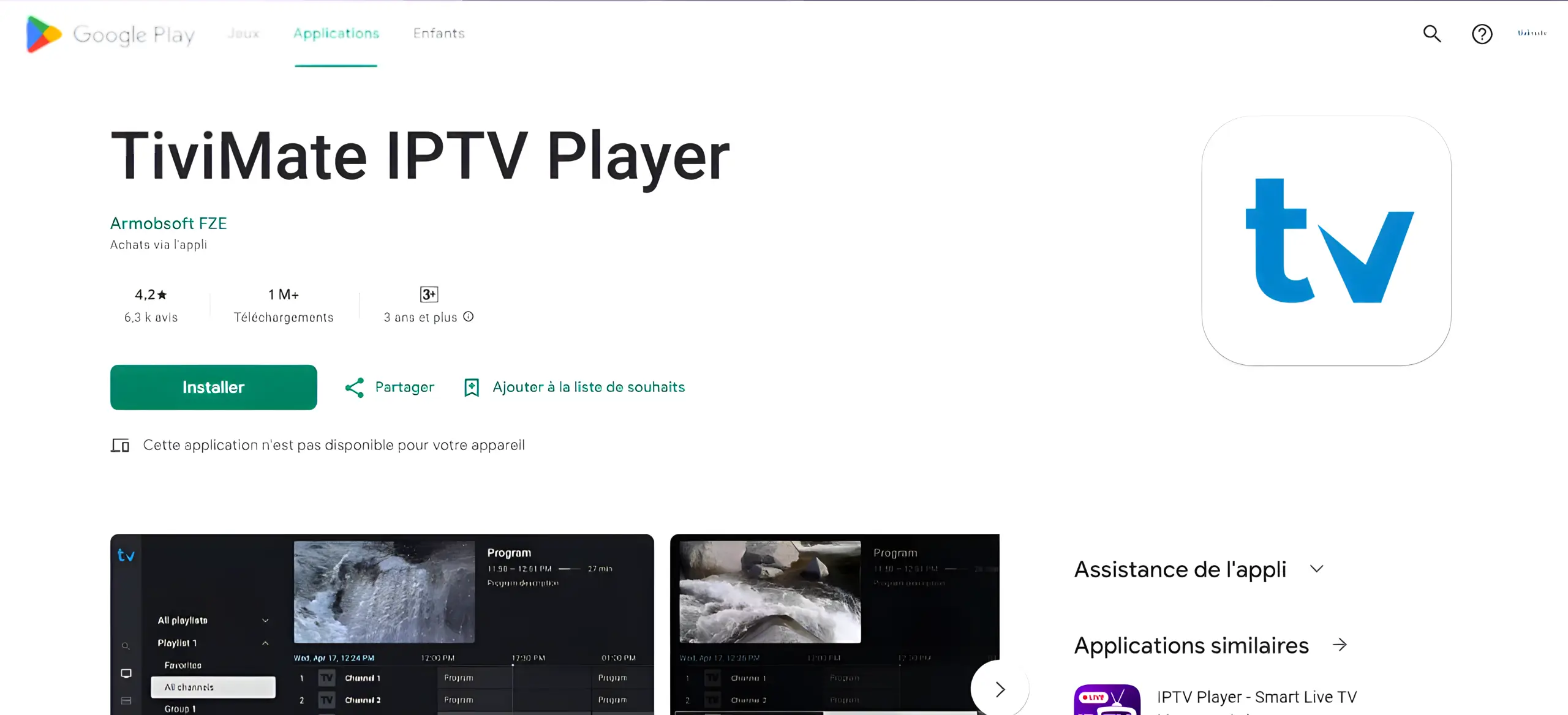
Method 2: APK Installation (If Not Available on Play Store)
1. Press the button to install Tivimate APK
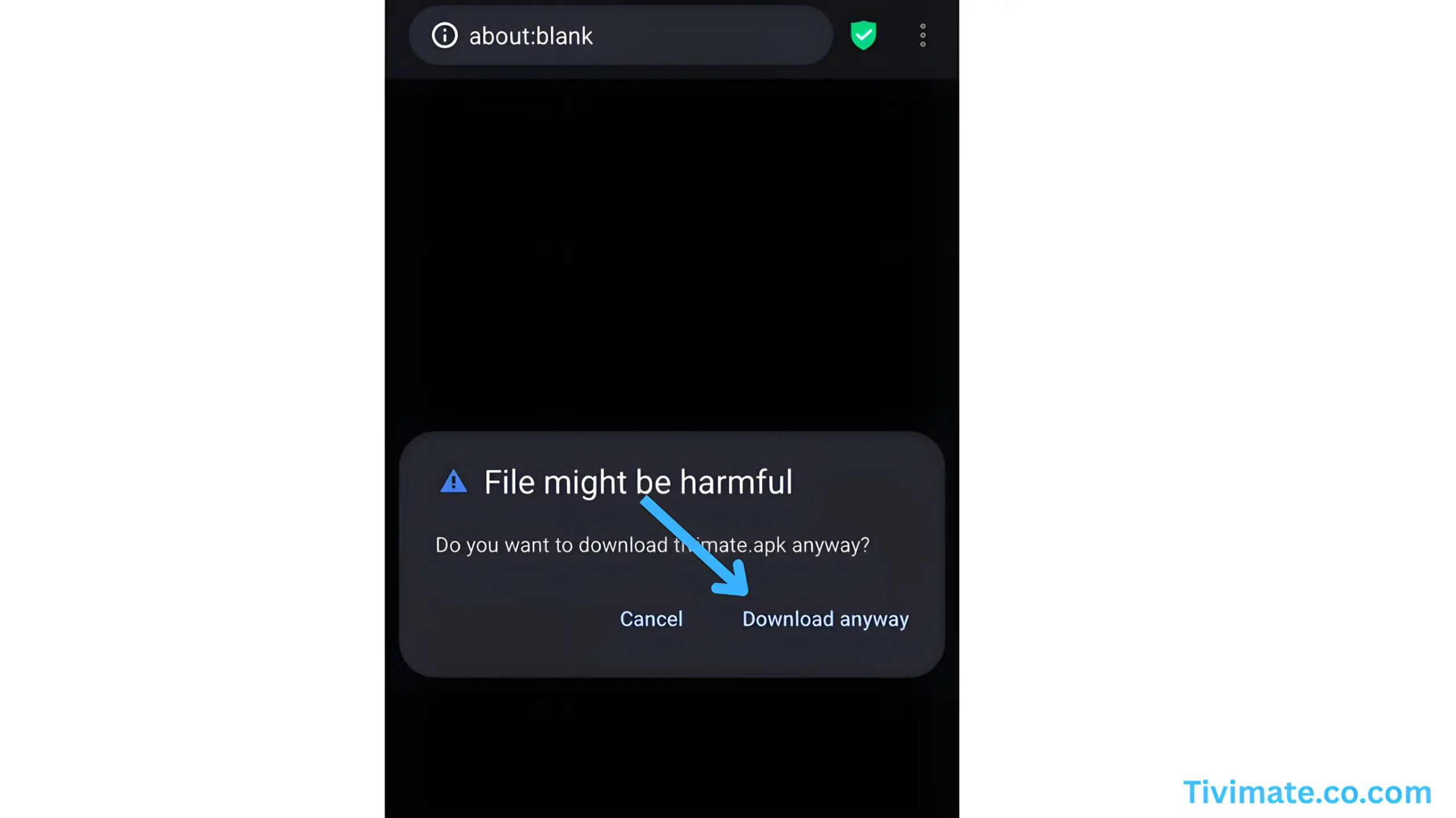
3. Press Open after the Tivimate APK is downloaded to launch the app
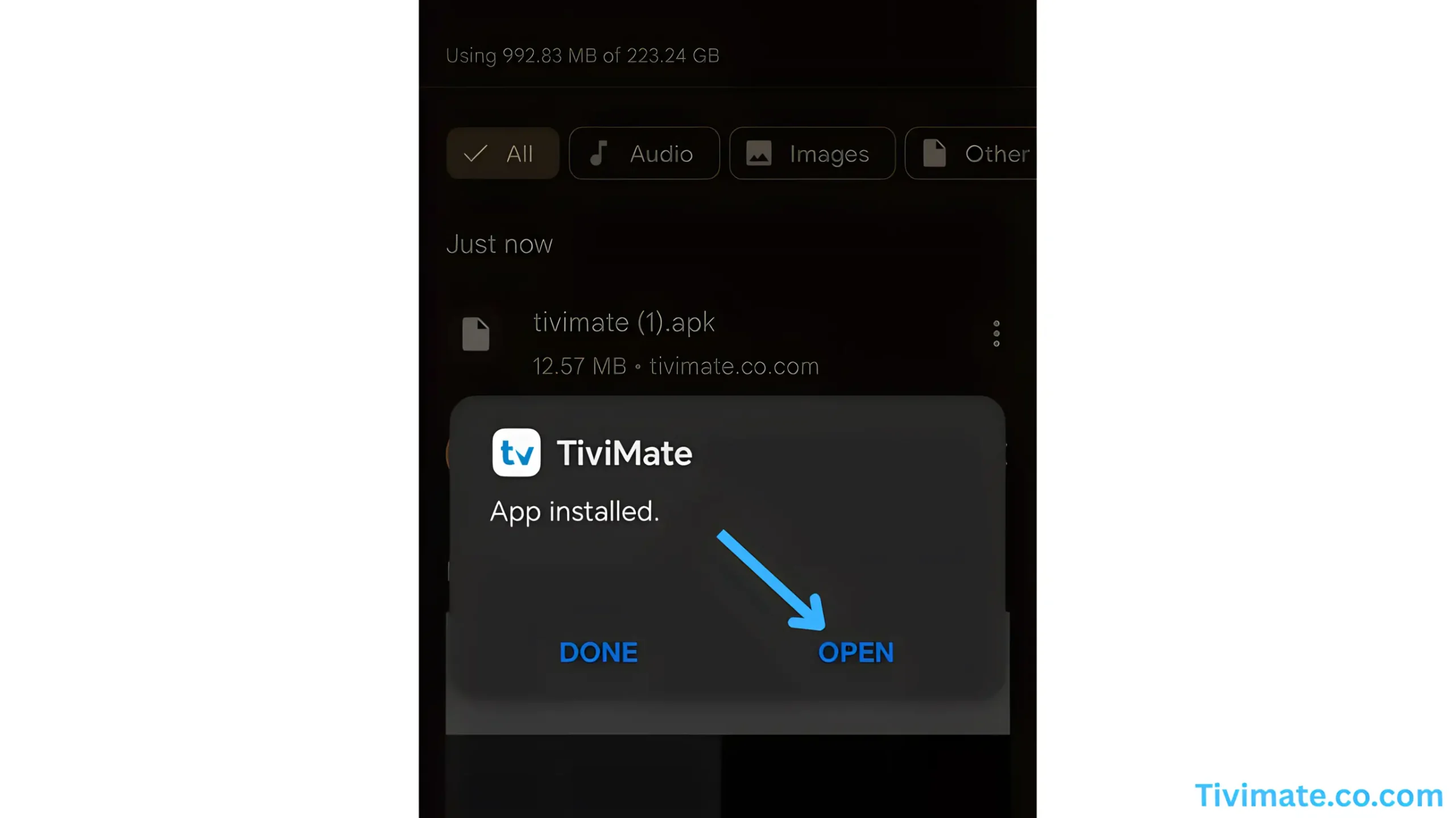
4. Your Tivimate app is now ready to use
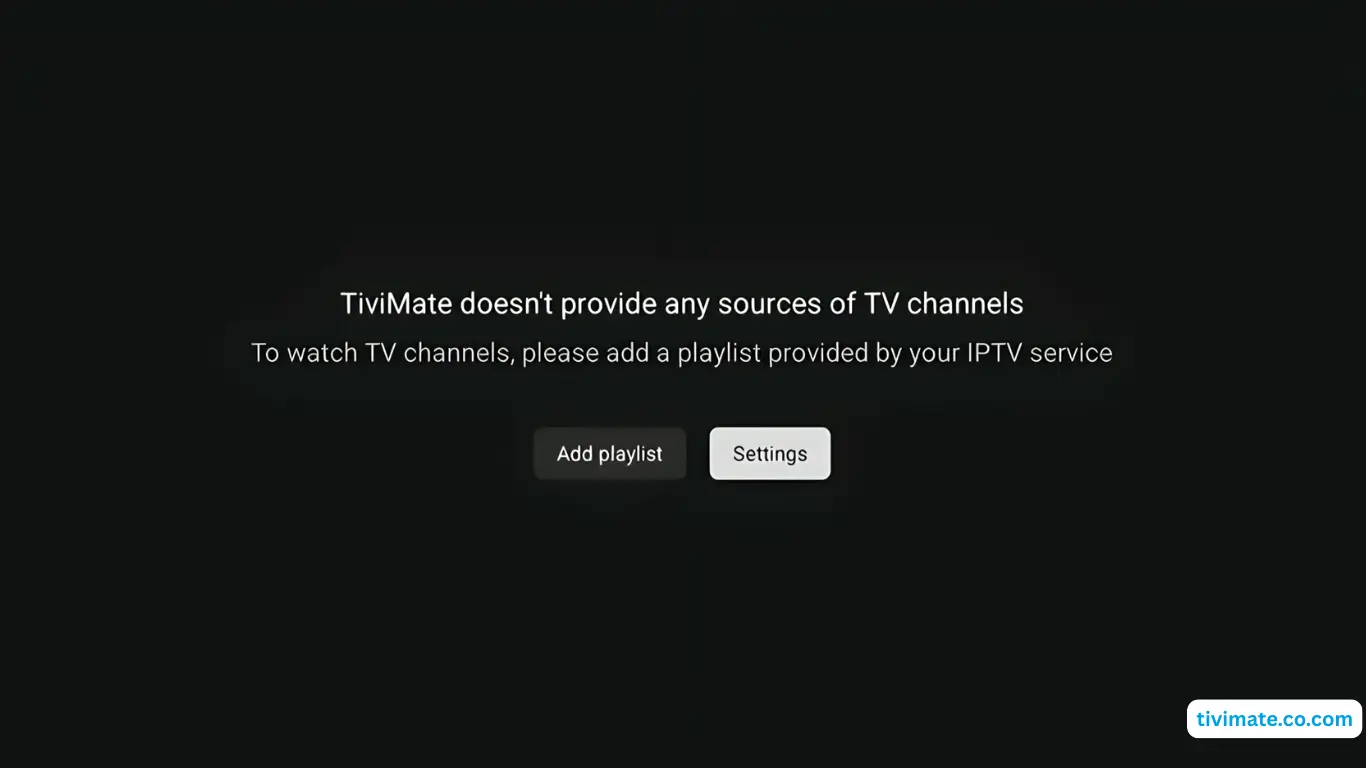
TiviMate on iOS: Workaround Installation via AltStore
TiviMate is not officially available for iOS devices. However, users can access similar functionality or sideload the app using third-party methods like AltStore. Please be aware that this process requires a computer and may carry certain security risks.
How to Sideload TiviMate on iOS Using AltStore:
- Install AltStore on Your Computer
Download AltStore from altstore.io and follow the installation instructions for your operating system. - Set Up AltStore on Your iOS Device
Connect your iPhone or iPad to your computer. Launch AltServer and install AltStore onto your device. - Get the TiviMate IPA File
Download the TiviMate IPA file from a reliable and trusted source. - Install TiviMate Using AltStore
Open the AltStore app on your iOS device. Tap the “+” icon and select the TiviMate IPA file to install it. - Trust the Developer Profile
Go to Settings > General > Device Management. Find the profile linked to TiviMate and tap “Trust” to authorize the app.
Best IPTV Services 2025 (Free Trial 24H/36H)
Top Recommendations for Tivimate
Discover the top IPTV services of 2025 that provide free trials (24–36 hours) and are fully compatible with TiviMate. Enjoy testing live TV, movies, and series before committing to a subscription, ensuring smooth streaming and dependable providers.
Configuring TiviMate After Installation
Once you’ve installed TiviMate, the next step is configuring it for the best viewing experience. This setup process is quick and ensures that your IPTV service runs smoothly and efficiently.
To get started, follow the steps to set up your account and activate premium features (if desired). This unlocks the full potential of TiviMate.
For detailed instructions, visit the official page:
Create Account and Unlock Premium Features
For detailed instructions, visit the official page:
Create Account and Unlock Premium Features
Adding IPTV Service to TiviMate
To begin streaming with TiviMate, you must first add your IPTV service. This simple setup process unlocks access to your favorite channels and content.
Both methods allow for efficient channel management and smooth streaming.
For step-by-step instructions, check out these guides:
EPG Configuration in TiviMate
The Electronic Program Guide (EPG) is a key feature that enhances channel navigation and scheduling visibility within TiviMate.
Proper EPG setup ensures you’re always informed about what’s currently airing and what’s coming up next.
Need help with setup? Visit: Adding EPG to TiviMate
Conclusion
By following this TiviMate installation guide, you’ve successfully set up the app on your phone & tablet, giving you access to a wide range of IPTV streaming options. TiviMate delivers a smooth, feature-rich viewing experience, complete with live TV, movies, and series.
To maximize your experience, take advantage of features like interface customization and optimized video playback. Keep your IPTV playlists and EPG data updated to ensure seamless access to your favorite channels.
If you encounter any issues along the way, consult our troubleshooting guide to quickly resolve common problems. With its robust capabilities and intuitive design, TiviMate offers an outstanding IPTV streaming solution for users in the U.S. and beyond.
FAQs
What is TiviMate and how does it work?
TiviMate is a popular IPTV player that allows you to stream live TV, movies, and shows directly on your device. It works by connecting to an IPTV playlist provided by your IPTV service.
Is TiviMate available for both Android and iOS?
TiviMate is primarily designed for Android devices. While it’s not available on the Apple App Store, iOS users can try alternative IPTV apps that offer similar features.
What’s the difference between the free and premium versions?
The free version includes basic features but may show ads and has some limitations. The premium version offers an ad-free experience and advanced features like full EPG support, multiple playlists, and more customization options.
How do I enable unknown sources on my Android device to install TiviMate?
Go to your device’s Settings > Security (or Privacy) and enable “Install from unknown sources.” The exact steps may vary by device model and Android version.
What should I do if TiviMate won’t install or crashes?
Check that your device meets the app’s requirements and has enough storage. Try clearing the app’s cache or reinstalling it. Make sure your device is up to date.Check that your device meets the app’s requirements and has enough storage. Try clearing the app’s cache or reinstalling it. Make sure your device is up to date.
How do I add an IPTV playlist to TiviMate?
Open the TiviMate app, go to the playlist section, and tap “Add Playlist.” You can then enter your IPTV provider’s M3U URL or Xtream Codes.
Can I customize TiviMate’s interface?
Yes, TiviMate allows customization of the layout, visible channels, and other visual preferences to tailor the app to your needs.
Are there legal considerations when using TiviMate?
Yes. It’s important to use legal IPTV services. Accessing pirated or unauthorized content is illegal and may have legal consequences.
How can I fix buffering or playback issues?
Ensure your internet connection is stable and fast enough for streaming. Lowering the stream quality in settings can also help improve performance.
Is it safe to download TiviMate APK from third-party sources?
Only download APK files from trusted and reputable sources. Third-party APKs can carry security risks like malware or data theft.




