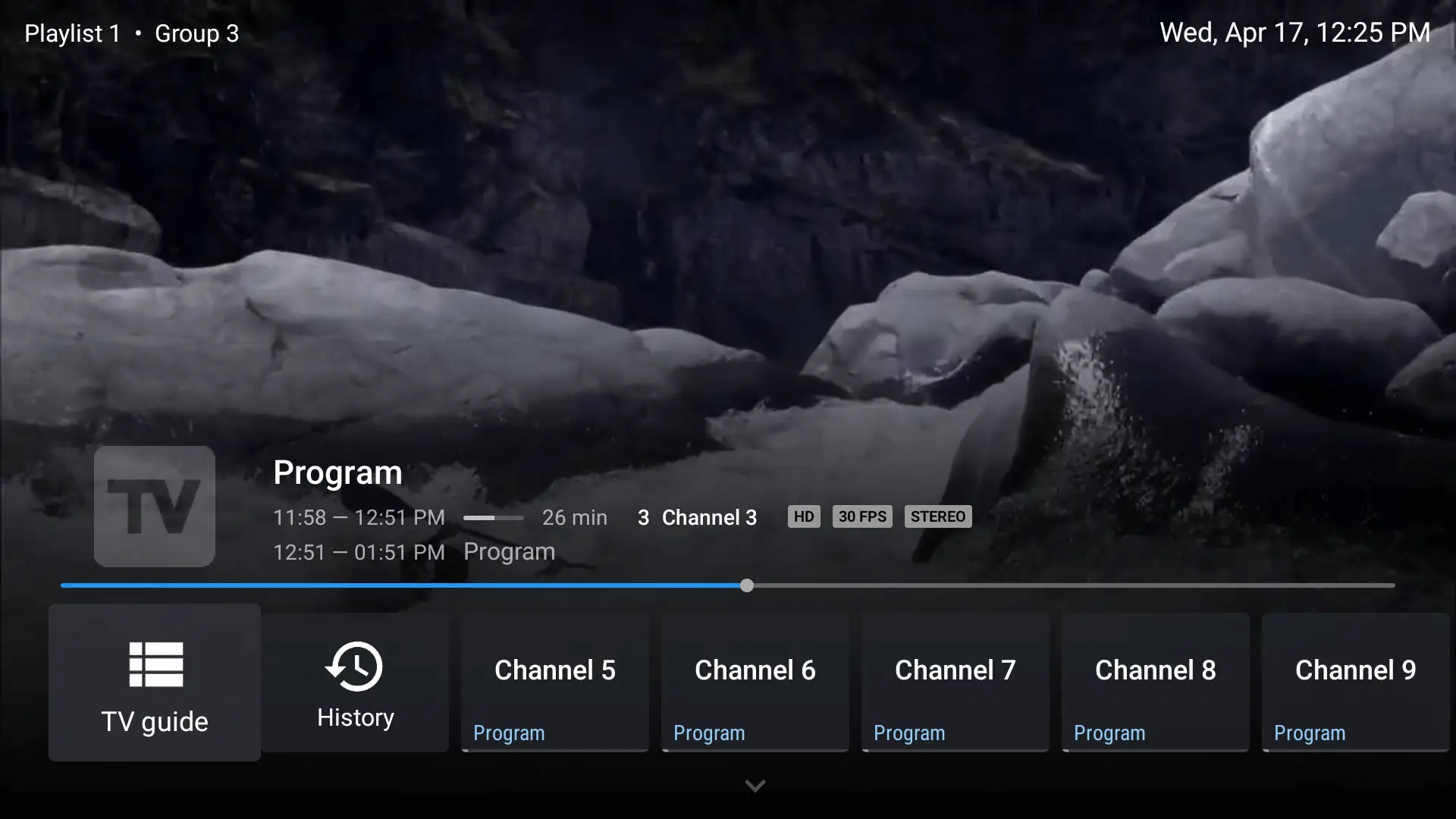TiviMate offers a sleek and intuitive interface specifically designed for large-screen TVs. The clean layout and smooth navigation make browsing channels, programs, and settings easy with a remote control. Users can personalize the look and feel, including channel logos, EPG layout, and themes, for a more tailored experience.
TiviMate allows users to add and manage multiple M3U or Xtream Codes playlists from different IPTV providers. This is perfect for users who subscribe to more than one service or want to organize channels by region or category. Switching between playlists is fast and seamless.
TiviMate supports XMLTV and other EPG sources, displaying a grid-style TV guide that lets users browse current and upcoming programs for every channel. With the EPG data, you can easily schedule recordings, view program details, and plan your viewing.
If your IPTV provider offers catch-up features, TiviMate can access and play content that aired previously. This is ideal for users who missed live shows or want to rewatch recent episodes, sports, or news without needing to record them manually.
Users can mark channels as favorites and create custom groups for easier access. This is especially helpful when dealing with large playlists, allowing users to focus on what they actually watch without unnecessary scrolling.
TiviMate lets users hide, rename, or reorder channel groups. You can also create your own groups and move channels into them. This flexibility helps keep the interface tidy and aligns with your preferences.
The built-in search feature in TiviMate allows users to quickly find live TV channels, movies, series, or VOD content by name. This is particularly helpful in large IPTV libraries, where scrolling manually can be overwhelming.
With built-in parental controls, users can lock channels or categories using a secure PIN. This feature gives parents peace of mind and ensures children don’t access inappropriate content.
TiviMate Premium unlocks powerful features like live TV recording and Timeshift, allowing users to pause, rewind, or fast-forward content. You can store recordings on internal or external storage, schedule them in advance, and manage files easily from within the app.
For users who prefer or need enhanced playback features, TiviMate supports external media players like MX Player and VLC. This ensures better codec compatibility and more control over video and audio settings.