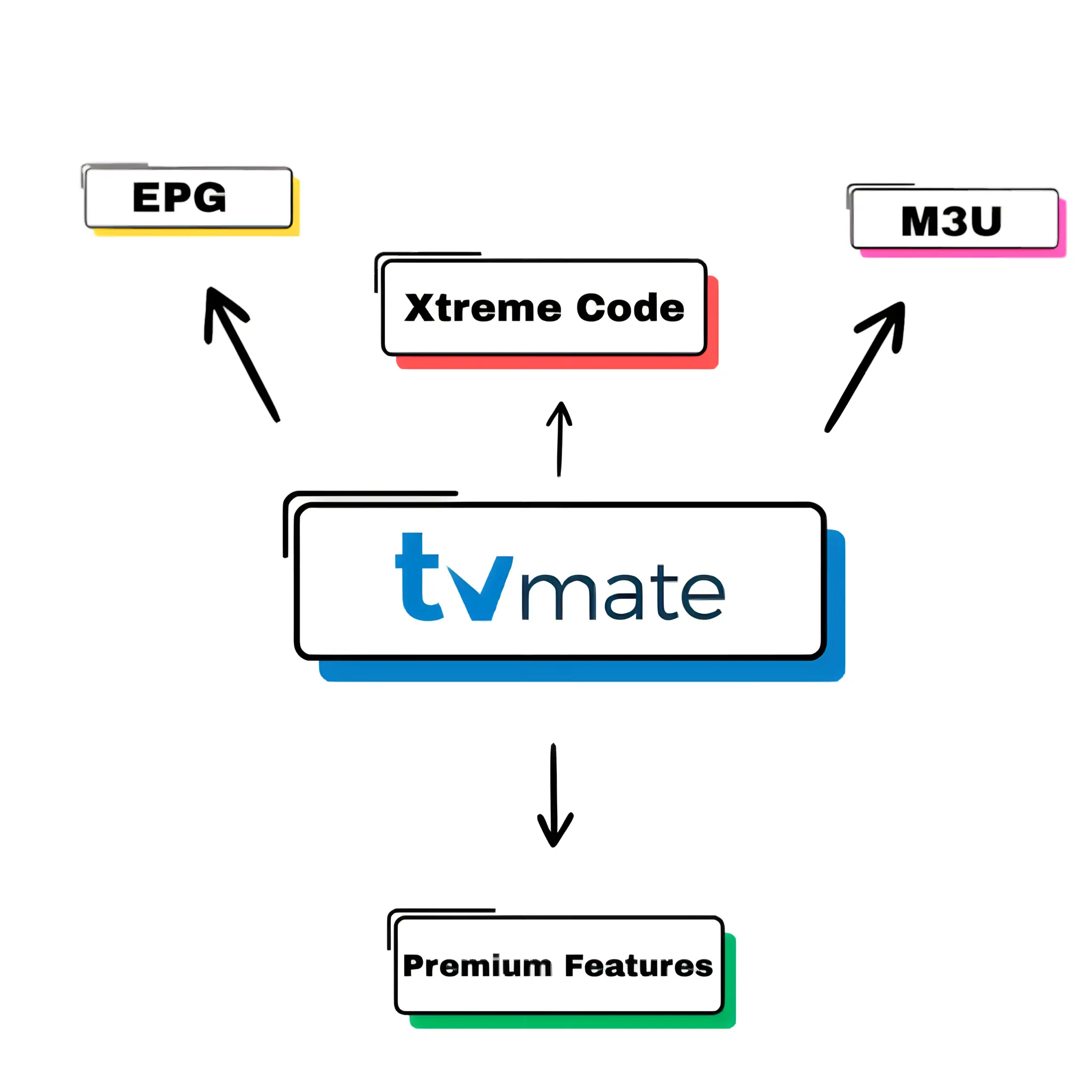M3U Url
Quickly set up TiviMate with your M3U playlist and start watching IPTV channels.
Xtreme Code
Log in to TiviMate using Xtreme Codes API for easy IPTV access and channel syncing.
EPG Url
Add an EPG URL to TiviMate and get a full TV guide for your IPTV channels.
Premium Features
Upgrade to TiviMate Premium for advanced features and better IPTV control.