Mobile device
Portable IPTV streaming with TiviMate, but limited by screen size.
Smart TV
TiviMate works on Android TVs; other TVs need streaming devices.
Box TV
Ideal for fast performance and full TiviMate support.
These top-rated devices offer the best performance, compatibility, and features for a smooth IPTV experience with TiviMate.
Portable IPTV streaming with TiviMate, but limited by screen size.
TiviMate works on Android TVs; other TVs need streaming devices.
Ideal for fast performance and full TiviMate support.

Devices like Android TV boxes and Firesticks fully support TiviMate for IPTV streaming.


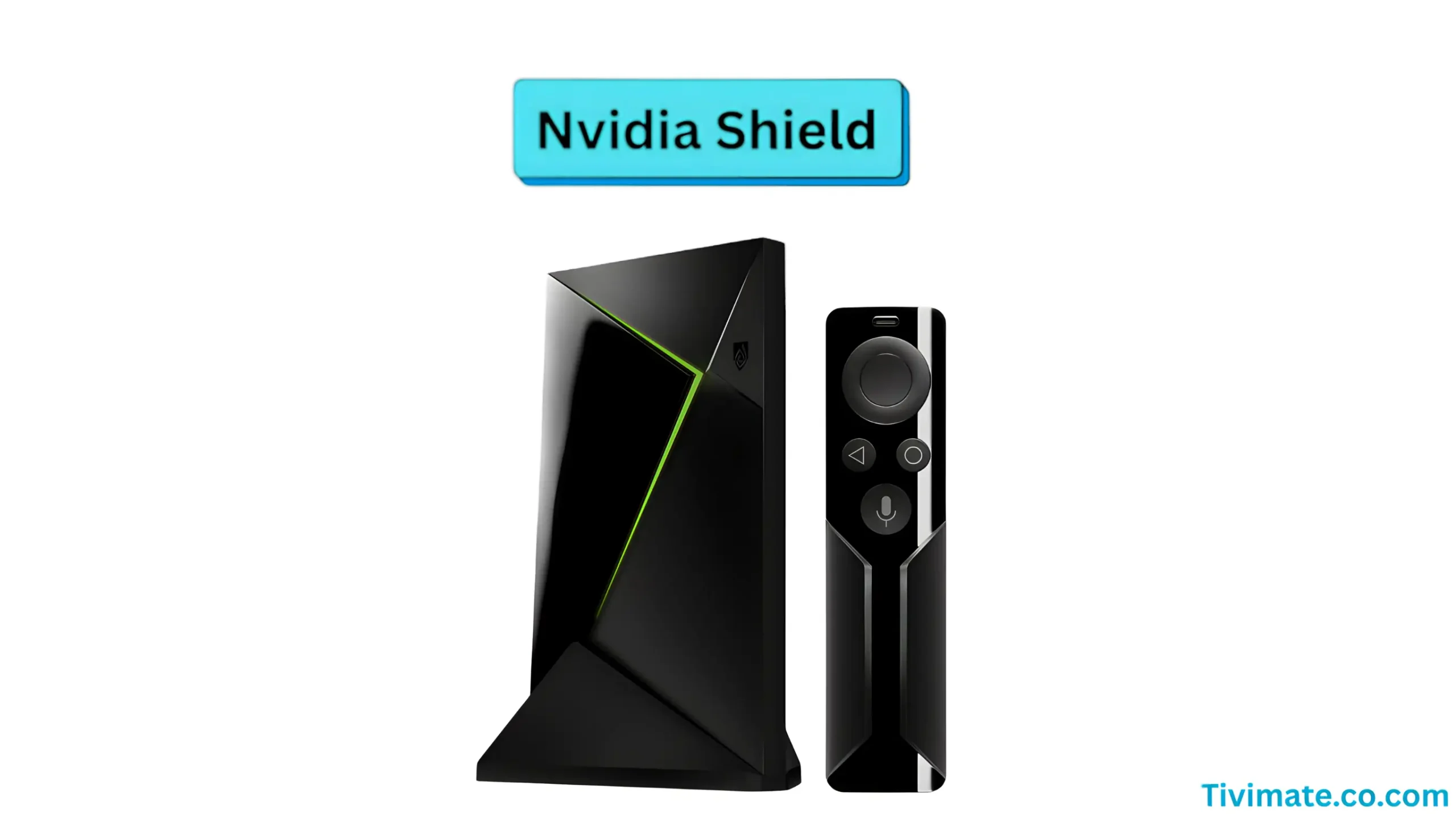



Follow these simple steps to install and configure TiviMate on your Android TV box, Firestick, or other compatible devices.

For the best experience with TiviMate, we recommend using reliable IPTV providers that offer fast, stable streams and full app compatibility.
Learn how to easily add M3U playlists, Xtream Codes, EPG, and activate TiviMate Premium for a seamless IPTV experience.
The best devices for TiviMate include Android TV boxes (like NVIDIA Shield), Amazon Firestick, Android Smart TVs, and devices like Chromecast with Google TV.
Yes, TiviMate is compatible with Android smartphones and tablets, though a larger screen provides a better viewing experience.
No, TiviMate is only available on Android-based devices, including Android TV OS, Fire OS, and Android phones/tablets.
TiviMate is compatible with Android TV boxes, Firesticks, Android Smart TVs, and Chromecast with Google TV. It also works on Android mobile devices.
No, TiviMate is not compatible with Roku. It is designed specifically for Android-based devices.
TiviMate is not designed for PC or macOS but can be used on Android-based systems and some streaming devices.
At least 2GB of RAM, a quad-core processor, and 8GB of storage are recommended for optimal performance with TiviMate.
Yes, a stable and fast internet connection (preferably 5GHz Wi-Fi or Ethernet) is crucial for buffering-free streaming, especially for HD or 4K channels.
No, but for advanced features like recording and multi-view, higher-end devices are recommended.
Install TiviMate directly from the Google Play Store or sideload it onto Firestick using the Downloader app.
Go to Settings > Add Playlist, then enter your M3U URL or Xtream Codes login details to add your IPTV service.
Install the TiviMate Companion app, purchase a premium subscription, and log in to activate premium features like recording and multi-view.
A good IPTV provider for TiviMate should offer stable streams, a wide range of channels, M3U or Xtream Codes support, and reliable customer service.
Yes, TiviMate supports any IPTV provider that offers M3U or Xtream Codes, though some providers may offer additional features like EPG (TV guide) support.
Popular IPTV providers known to work well with TiviMate include [Insert Providers] due to their reliable streaming and support for TiviMate’s features.
Install TiviMate from the Google Play Store, add your IPTV playlist (M3U or Xtream Codes), set up your EPG, and activate TiviMate Premium if desired.
You can add an M3U playlist URL or use Xtream Codes login for easy integration with TiviMate’s features.
Purchase a TiviMate Premium subscription via the TiviMate Companion app, which unlocks features like recording, multi-view, and additional customization options.